Nokia 3 user guide
Skip to main contentInsert or remove SIM and memory card
Insert SIM and memory card
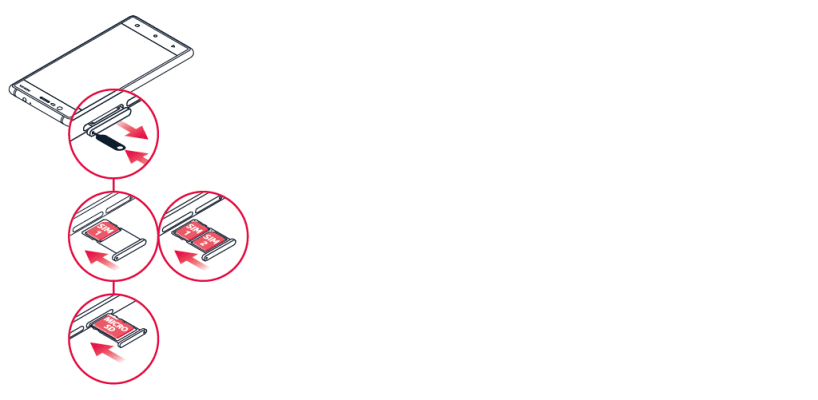
- Open the SIM tray and memory card tray by putting the provided tray opener into the holes next to the trays.
- Put the nano-SIM into the slot 1 located on the tray with the contact area face down. If you have a second SIM, put it into the slot 2. If you have a memory card, put the card into the slot located on the memory card tray.
- Slide the SIM and memory card trays back into the slots.1
Remove SIM and memory card
Open the SIM and memory card trays, remove the cards, and slide trays back into their respective slots.
