Nokia X71 user guide
Skip to main contentInsert SIM and memory card
Insert SIM and memory card
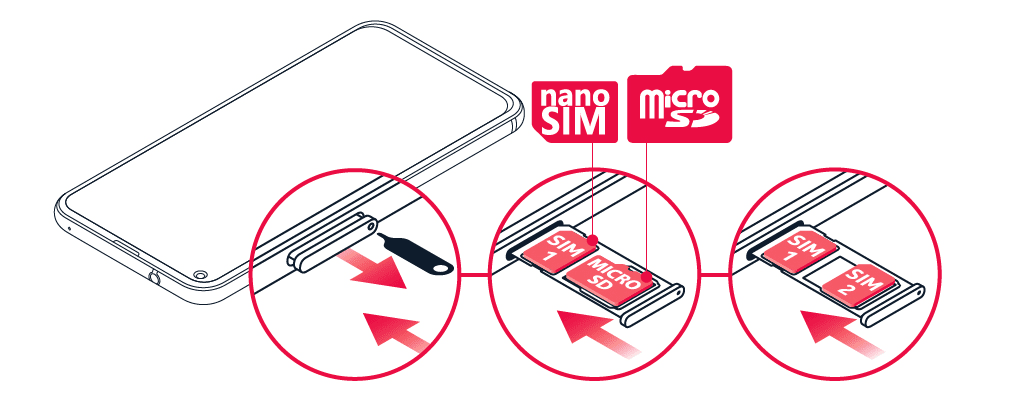
- Open the SIM and memory card tray: push the tray opener pin in the tray hole and slide the tray out.
- If you have a single-SIM phone, put a nano-SIM card in slot 1 and a memory card in slot 2 on the tray with the contact areas face down. If you have a dual-SIM phone, put a nano-SIM card in slot 1 and either a second SIM or a memory card in slot 2 with the contact areas face down.
- Slide the tray back in the slot.1
Use only compatible memory cards approved for use with this device. Incompatible cards may damage the card and the device and corrupt data stored on the card.
本手机采用“双卡双待单通”设计,即同时插入手机中的两张卡号无法同时使用语音业务亦无法同时使用数据上网业务。当其中一张卡号正处于语音通话时,另一张卡号无法接答电话,若此时恰好另一张卡号有来电可能会听到“您拨打的电话不在服务区”、“您拨打的用户暂时无法接通,请稍后再播”等无法接通的提示。当其中一张卡号正处于数据连接状态时,另一张卡号无法使用数据上网业务。上述情况为此手机“双卡双待单通”设计所造成,与运营商网络状况无关。单通是因为手机为单芯片设计,可以大幅提升待机时间,降低功耗。建议用户咨询当地运营商,开通“漏话提醒”、“来电提醒”、“秘书服务”等业务避免以上所述场景下漏接电话无提醒的问题。
Note: If you have a dual SIM phone with only one SIM tray, you cannot use two SIM cards and a memory card at the same time.
Important: Network access license is needed for verifying that your phone is authentic, please keep it in a safe place.
Important: Do not remove the memory card when an app is using it. Doing so may damage the memory card and the device and corrupt data stored on the card.
