Korisnički priručnik za telefon Nokia 125 2020
Skip to main contentPostavljanje i uključenje telefona
Mini SIM

Važno: Uređaj je namijenjen za upotrebu isključivo s mini SIM karticom. Upotrebom nekompatibilnih SIM kartica možete oštetiti karticu ili uređaj te podatke pohranjene na kartici.
Napomena: Isključite uređaj i iskopčajte punjač i sve ostale uređaje prije uklanjanja kućišta. Izbjegavajte dodirivanje elektroničkih komponenti tijekom mijenjanja poklopaca. Uvijek spremajte i koristite uređaj s pričvršćenim poklopcima.
Umetnite SIM karticu

- Postavite nokat u mali utor na dnu telefona te podignite i uklonite poklopac.
- Ako je baterija u telefonu, izvadite je.
- Gurnite SIM karticu u utor SIM kartice.
Umetanje druge SIM kartice
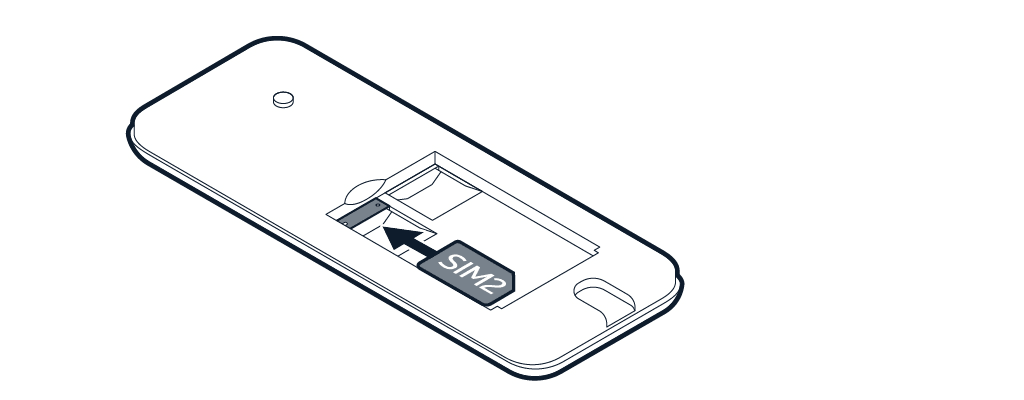
- Ako imate drugu SIM karticu, gurnite je u utor SIM2. Obje SIM kartice dostupne su istodobno kada se uređaj ne upotrebljava, ali dok je jedna SIM kartica aktivna, na primjer tijekom poziva, druga može biti nedostupna.
- Vratite bateriju.
- Vratite poklopac.
Uključite telefon
Pritisnite i držite .
Did you find this helpful?
Contact the support team
Chat with us
Before starting chat with our customer support, please leave your contact details. Contact our chat support for online purchases support, product information, warranty support.
Start chatCare centers
Prefer to bring your device in for our experts to have a look at? Find the location of your nearest Nokia & HMD phones, tablets and accessories care center.
Find a care center near you