"Nokia 125 2020" naudotojo vadovas
Skip to main contentTelefono įjungimas ir nustatymas
SIM minikortelė

Svarbu: šis įrenginys skirtas naudoti tik su SIM minikortele. Naudodami nesuderinamas SIM korteles, galite pažeisti kortelę arba įrenginį ir sugadinti kortelėje laikomus duomenis.
Pastaba. Prieš nuimdami dangtelius, išjunkite prietaisą ir atjunkite jį nuo kroviklio ar kito prietaiso. Keisdami dangtelius stenkitės neliesti elektroninių detalių. Prietaisą visada laikykite ir naudokite uždėję dangtelius.
SIM kortelės įdėjimas

- Įremkite piršto nagą į nedidelį plyšį telefono apačioje, pakelkite ir nuimkite dangtelį.
- Jei į telefoną įdėta baterija, išimkite ją.
- Įstumkite SIM kortelę į SIM kortelės lizdą.
Antros SIM kortelės įdėjimas
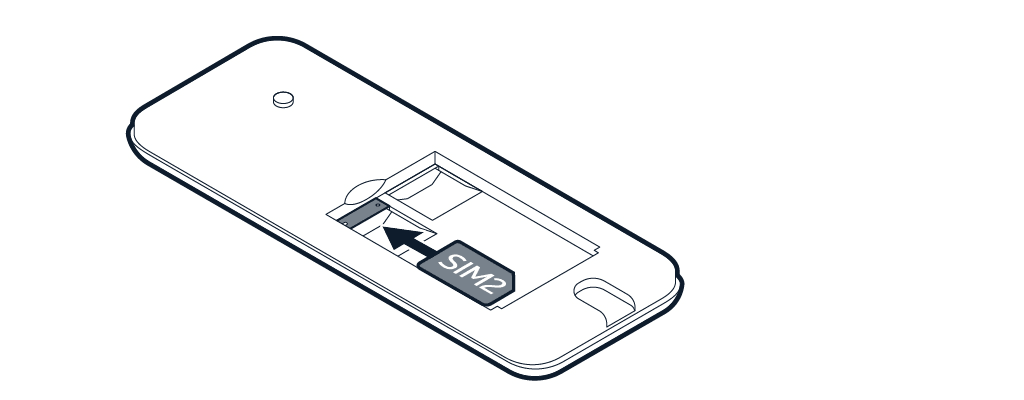
- Jei turite antrą SIM kortelę, įstumkite ją į SIM2 kortelės lizdą. Kai prietaisas nenaudojamas, pasiekiamos abi SIM kortelės, tačiau, kai yra aktyvi viena SIM kortelė, pvz., skambinant, kita SIM kortelė gali būti nepasiekiama.
- Vėl įdėkite bateriją.
- Vėl uždėkite galinį dangtelį.
Telefono įjungimas
Paspauskite ir palaikykite .
Did you find this helpful?
Contact the support team
Chat with us
Before starting chat with our customer support, please leave your contact details. Contact our chat support for online purchases support, product information, warranty support.
Start chatCare centers
Prefer to bring your device in for our experts to have a look at? Find the location of your nearest Nokia & HMD phones, tablets and accessories care center.
Find a care center near you