Nokia 3310 3G user guide
Skip to main contentSet up and switch on your phone
Learn how to insert the SIM card, memory card, and battery, and how to switch on your phone.
Micro SIM

Important: This device is designed to be used with a micro SIM card (see figure) only. Use of incompatible SIM cards may damage the card or the device, and may corrupt data stored on the card. Please consult your mobile operator for the use of a SIM card that has a nano-UICC cutout.
MicroSD 메모리 카드

본 기기에 사용이 승인된 호환 메모리 카드만 사용하십시오. 호환되지 않는 카드를 사용하면 카드와 기기 및 카드에 저장된 데이터가 손상될 수 있습니다.
참고: 커버를 분리할 때에는 먼저 기기 전원을 끄고 충전기 및 기타 기기를 분리하십시오. 커버를 갈아 끼우는 동안에는 전자 부품을 건드리지 마십시오. 항상 모든 커버를 부착한 상태로 기기를 저장하고 사용하십시오.
Set up your phone (single SIM)
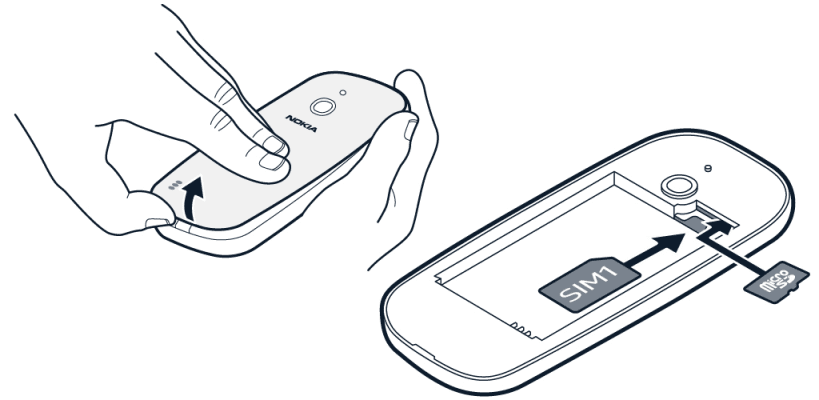
- Place your fingernail in the small slot at the bottom of the phone, lift and remove the cover.
- If the battery is in the phone, lift it out.
- Slide the SIM into the SIM slot with the contact area face down.
- If you have a memory card, slide the memory card into the memory card slot.
- Line up the battery contacts, and put the battery in.
- Put back the back cover.
Set up your phone (dual SIM)
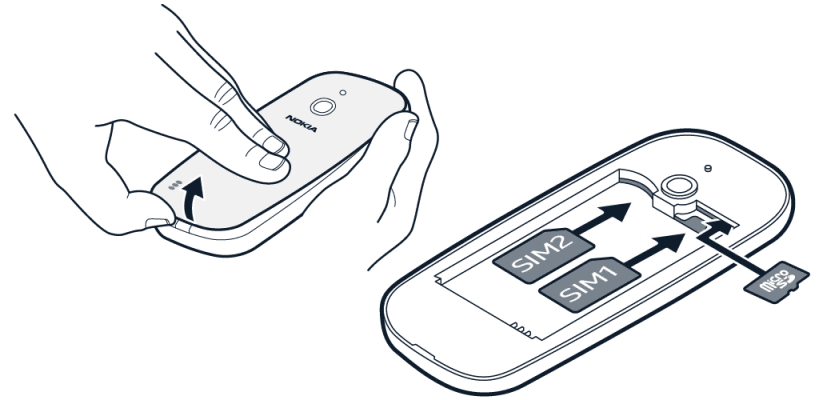
- Place your fingernail in the small slot at the bottom of the phone, lift and remove the cover.
- If the battery is in the phone, lift it out.
- Slide the first SIM into SIM slot 1 with the contact area face down. Slide the second SIM into SIM slot 2. Both SIM cards are available at the same time when the device is not being used, but while one SIM card is active, for example, making a call, the other may be unavailable.
- If you have a memory card, slide the memory card into the memory card slot.
- Line up the battery contacts, and put the battery in.
- Put back the back cover.
Switch on your phone
Press and hold the key.
Remove the SIM card
Open the back cover, remove the battery, and slide the SIM out.
Remove the memory card
Open the back cover, remove the battery, and pull the memory card out.
액세스 코드
휴대 전화와 SIM 카드는 별도의 코드를 사용합니다.
- PIN 또는 PIN2 코드: SIM 카드의 무단 사용을 방지하는 보호 코드입니다. 코드를 잊어버렸거나 카드에 코드가 제공되지 않는 경우 네트워크 서비스 제공 업체에 문의하십시오. 코드를 연속해서 3회 잘못 입력하면 PUK 또는 PUK2 코드로 코드를 잠금해제해야 합니다.
- PUK 또는 PUK2 코드: PUK 또는 PUK2 코드는 PIN 또는 PIN2 코드로 잠금해제해야 합니다. SIM 카드에 코드가 제공되지 않는 경우 네트워크 서비스 제공 업체에 문의하십시오.
- 코드: 코드는 휴대 전화 무단 사용을 방지하는 데 도움이 됩니다. 사용자가 정의하는 코드를 요청하도록 휴대 전화를 설정할 수 있습니다. 코드를 다른 사람에게 알려 주지 말고 휴대 전화 이외의 안전한 장소에 보관하십시오. 코드를 잊어버린 상태에서 휴대 전화가 잠기면 서비스 센터의 도움을 받아야 합니다. 추가 요금이 발생할 수 있으며 휴대 전화에 저장된 개인 데이터가 모두 삭제될 수 있습니다. 자세한 내용은 인근 서비스 센터나 휴대전화 판매처에 문의하십시오.
- IMEI 코드: IMEI 코드는 네트워크에서 휴대 전화를 식별하는 데 사용됩니다. 서비스 센터나 휴대 전화 판매처에 이 코드를 제공해야 할 수 있습니다. IMEI 번호를 확인하려면
*#06# 으로 전화를 거십시오. 휴대전화의 IMEI 코드는 배터리 아래에 있는 휴대전화 태그에도 인쇄되어 있습니다. IMEI는 정품 기기 상자에서도 확인할 수 있습니다.
Did you find this helpful?
Contact the support team
Chat with us
Before starting chat with our customer support, please leave your contact details. Contact our chat support for online purchases support, product information, warranty support.
Start chatCare centers
Prefer to bring your device in for our experts to have a look at? Find the location of your nearest Nokia & HMD phones, tablets and accessories care center.
Find a care center near you