Nokia 6 user guide
Skip to main contentInsert or remove SIM and memory card
Insert SIM and memory card
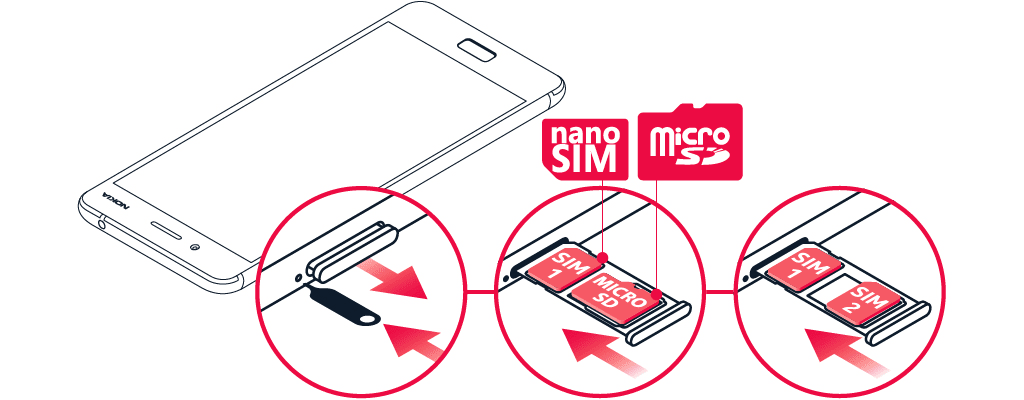
- Open the SIM tray and memory card tray by putting the provided tray opener into the holes next to the trays.
- Put the nano-SIM into slot 1 located on the tray with the contact area face down. If you have a dual SIM variant, you can either put a second SIM or a memory card into slot 2. If you have a single SIM variant, you can only put a memory card into slot 2.
- Slide the SIM and memory card tray back into place.1
Note: If you have a dual SIM phone with only one SIM tray, you cannot use two SIM cards and a memory card at the same time.
Remove SIM and memory card
Open the SIM and memory card trays, remove the cards, and slide trays back into their respective slots.
