Nokia 6310 (2021) user guide
Skip to main contentWe need a better phone for our mental health. Learn more about The Better Phone Project and join our discussion "Attention and finding balance"
Set up and switch on your phone
Mini SIM

Important: This device is designed to be used with a mini SIM card only. Use of incompatible SIM cards may damage the card or the device and may corrupt data stored on the card.
Note: Switch the device off and disconnect the charger and any other device before removing any covers. Avoid touching electronic components while changing any covers. Always store and use the device with any covers attached.
Open the back cover

- Put your fingernail in the small slot at the top of the phone, lift and remove the cover.
- If the battery is in the phone, lift it out.
Insert the SIM cards
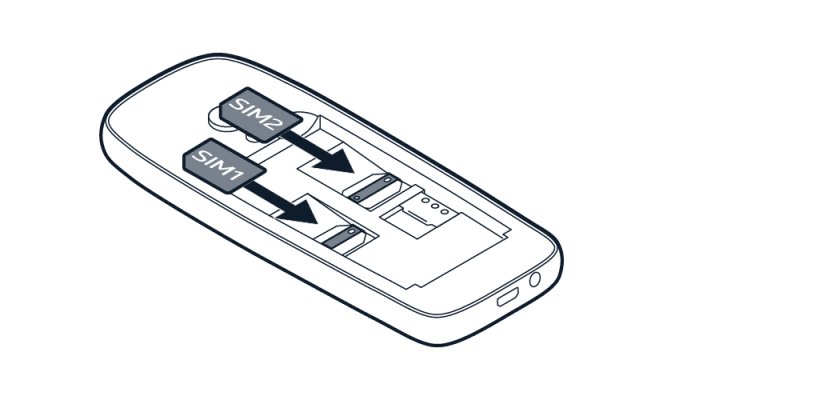
- Slide the SIM card in the SIM card slot with the contact area face down.
- If you have a second SIM, slide it in the SIM2 slot. Both SIM cards are available at the same time when the device is not being used, but while one SIM card is active, for example, making a call, the other may be unavailable
Insert the memory card
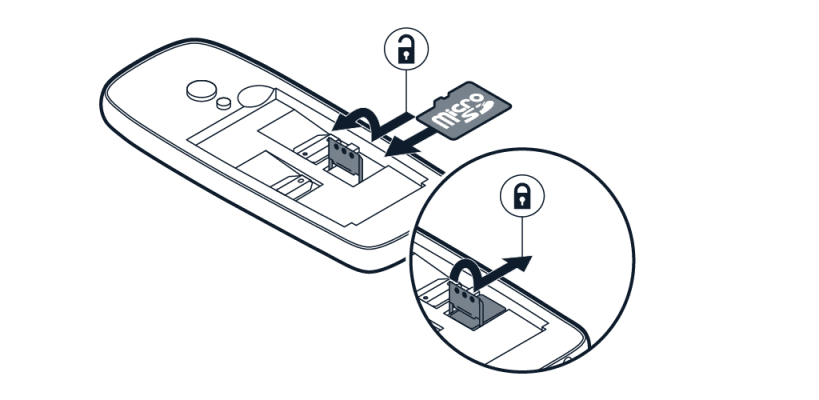
- Slide the memory card holder to the left and open it up.
- Place the memory card in the slot.
- Close down the holder and slide it to the right to lock it in place.
- Put back the battery.
- Put back the back cover.
Tip: Use a fast, up to 32 GB microSD memory card from a well-known manufacturer.
Switch on your phone
Press and hold .
