Nokia 8 Sirocco User Guide
Skip to main contentWe need a better phone for our mental health. Learn more about The Better Phone Project and join our discussion "Attention and finding balance"
Insert or remove the SIM card
Insert the SIM card
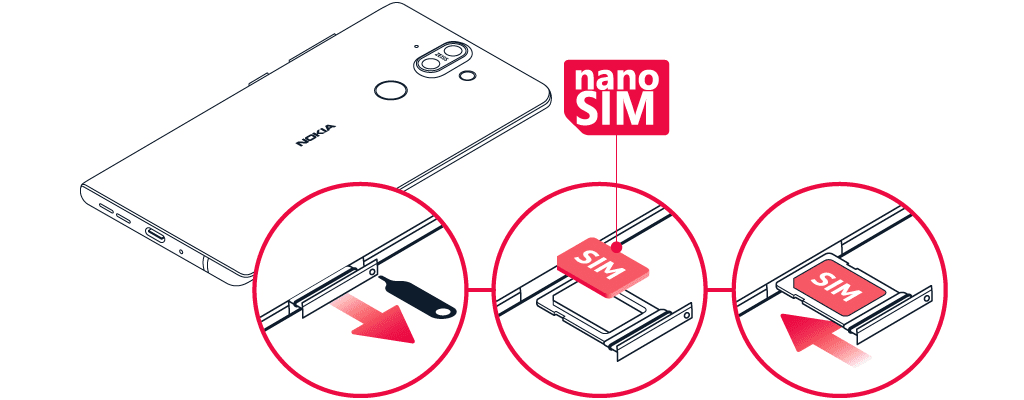
- To open the SIM card tray, insert the tray opener into the hole next to the tray and push.
- Put the nano-SIM into the slot located on the tray with the contact area face down.
- Slide the SIM card tray back into the slot.1
Remove the SIM card
Open the SIM card tray, remove the card, and slide the tray back into its slot.
