Nokia C1 2nd Edition user guide
Skip to main contentUse the touch screen
Important: Avoid scratching the touch screen. Never use an actual pen, pencil, or other sharp object on the touch screen.
Elemento vilkimas paliečiant ir laikant

Uždėkite pirštą ant elemento keletui sekundžių ir braukite pirštu per ekraną.
Perbraukimas
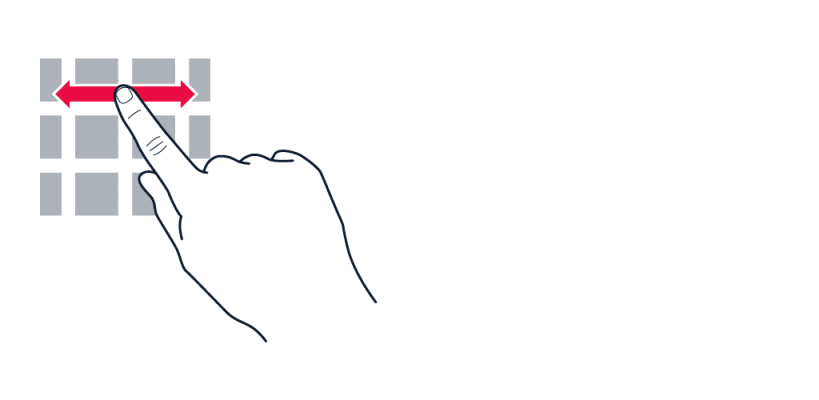
Uždėkite pirštą ant ekrano ir braukite pirštu norima kryptimi.
Slinkimas ilguoju sąrašu arba meniu

Greitai brūkštelėkite pirštu nuo ekrano viršaus arba apačios ir pakelkite pirštą. Norėdami sustabdyti slinkimą, palieskite ekraną.
Didinimas arba mažinimas
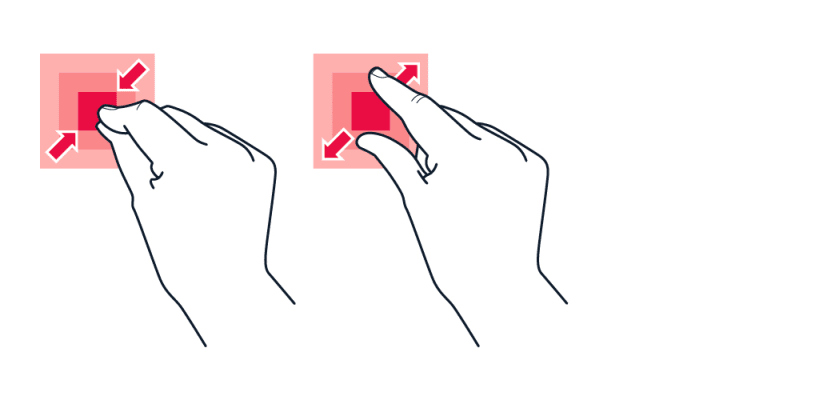
Uždėkite du pirštus ant elemento, pvz., žemėlapio, nuotraukos ar tinklalapio, ir slinkite pirštus juos išskėsdami arba suglausdami.
Naršymas mygtukais
- Norėdami peržiūrėti visas programas, perbraukite aukštyn pagrindinio ekrano mygtuką fiber_manual_record.
- Norėdami eiti į pagrindinį ekraną, palieskite pagrindinio ekrano mygtuką. Jūsų anksčiau naudota programa lieka atidaryta fone.
- Norėdami peržiūrėti atidarytas programas, palieskite stop.
- Norėdami perjungti į kitą atidarytą programą, perbraukite dešinėn ir palieskite programą.
- Norėdami uždaryti visas atidarytas programas, bakstelėkite
IŠVALYTI VISKĄ . - Norėdami grįžti į ankstesnį ekraną, kuriame buvote, palieskite . Telefonas įsimena visas programas ir interneto svetaines, kuriose lankėtės nuo paskutinio karto, kai užrakinote ekraną.
Did you find this helpful?
Contact the support team
Chat with us
Before starting chat with our customer support, please leave your contact details. Contact our chat support for online purchases support, product information, warranty support.
Start chatCare centers
Prefer to bring your device in for our experts to have a look at? Find the location of your nearest Nokia & HMD phones, tablets and accessories care center.
Find a care center near you