Nokia 800 user guide
Skip to main contentCharge your phone
Your battery has been partially charged at the factory, but you may need to recharge it before you can use your phone.
Charge the battery
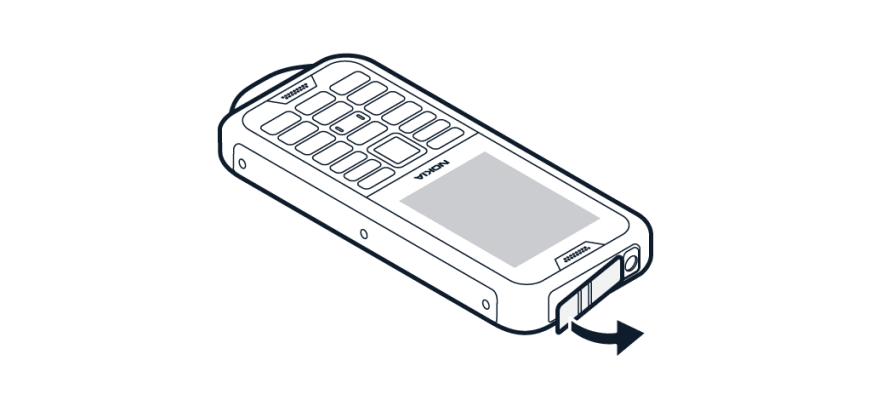
- Plug the charger into a wall outlet.
- Open the top cover of the phone: put your fingernail in the seam between the phone and the cover and pull the cover down.
- Connect the charger to the phone. When done, unplug the charger from the phone, then from the wall outlet.
- Press the cover firmly back in place to prevent dust or water entering the phone and damaging it.
If the battery is completely discharged, it may take several minutes before the charging indicator is displayed.
Tip: You can use USB charging when a wall outlet is not available. The efficiency of USB charging power varies significantly, and it may take a long time for charging to start and the device to start functioning.
Save power
To save power:
- Charge wisely: always charge the battery fully.
- Select only the sounds that you need: mute unnecessary sounds, such as keypad sounds.
- Use a wired headset, rather than the loudspeaker.
- Change the phone screen settings: set the phone screen to switch off after a short time.
- Lower the screen brightness.
- When applicable, use network connections, such as Bluetooth, selectively: switch the connections on only when you are using them.
- Turn off Wi-Fi hotspot when internet sharing is not needed.
