Nokia 2.2 user guide
Skip to main contentInsert the SIM and memory cards
Insert the cards
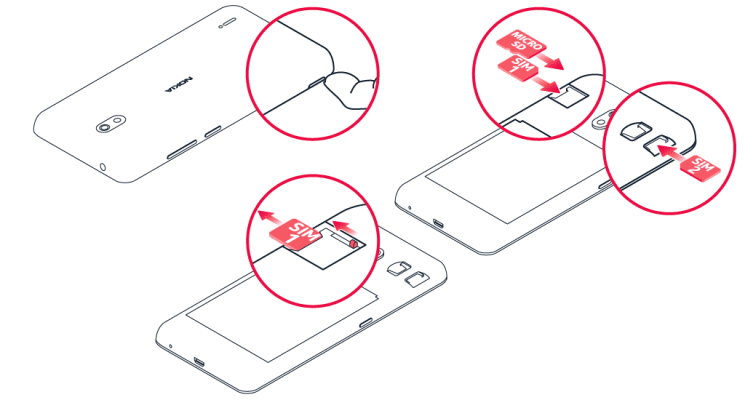
- With the phone facing down, put your fingernail in the slot on the side of the phone, bend the back cover open, and remove it.
- Slide the nano-SIM in slot 1 with the contact area face down. If you have a dual-SIM phone, slide the second SIM in slot 2.
- If you have a microSD memory card, slide the card in the memory card slot.
To remove the SIM1 card, slide the lever in the SIM1 slot to the left and remove the card. To remove the SIM2 and memory cards, just slide them out.
Use only original nano-SIM cards. Use of incompatible SIM cards may damage the card or the device, and may corrupt data stored on the card.
Use only compatible memory cards approved for use with this device. Incompatible cards may damage the card and the device and corrupt data stored on the card.
Important: Do not remove the memory card when an app is using it. Doing so may damage the memory card and the device and corrupt data stored on the card.
Tip: Use a fast, up to 400 GB microSD memory card from a well-known manufacturer.
