Nokia 2 V Tella user guide
Skip to main contentSwitch on and set up your phone
The first time you turn on your phone, you will need to activate it. See the Get started guide included with your phone.
Switch on your phone
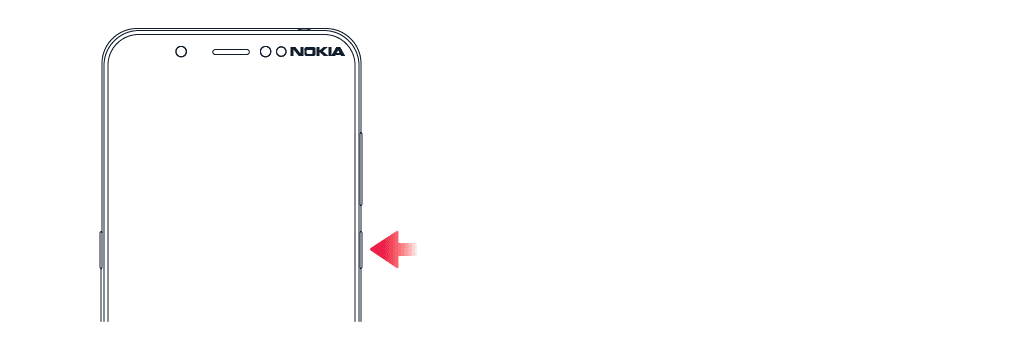
To switch your phone on, press and hold the power key until the phone vibrates.
Transfer data from your previous phone
You can transfer data from an old phone to your new phone using your Google account.
To back up data on your old phone to your Google account, refer to your old phone’s user guide.
- Tap
Settings >Accounts >Add account >Google . - Select which data you want to restore on your new phone. The sync starts automatically once your phone is connected to the internet.
Restore app settings from your previous Android™ phone
If your previous phone was an Android, and back up to Google account is enabled on it, you can restore your app settings and Wi-Fi passwords.
- Tap
Settings >System >Backup . - Switch
Backup to Google Drive toOn .
