Nokia C100 user guide
Insert the SIM and memory cards
Insert the cards
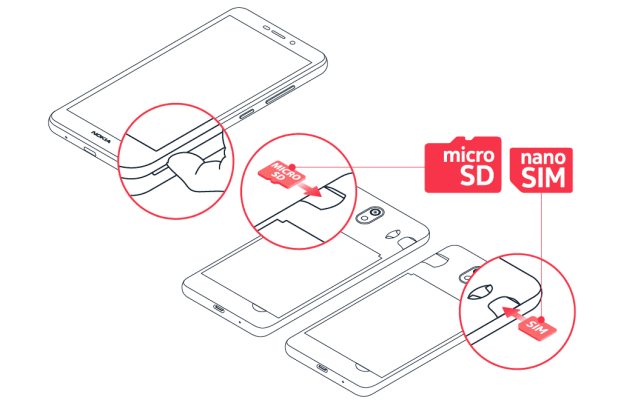
- Put your fingernail in the back cover opening slot, bend the back cover open, and remove it.
- Slide the nano-SIM into the SIM card slot with the contact area face down.
- If you have a memory card, slide it in the memory card slot.
- Put back the back cover.
Note: Switch the device off and disconnect the charger and any other device before removing any covers. Avoid touching electronic components while changing any covers. Always store and use the device with any covers attached.
Important: Do not remove the memory card when an app is using it. Doing so may damage the memory card and the device and corrupt data stored on the card.
Tip: Use a fast, up to 256 GB microSD memory card from a well-known manufacturer.
