Nokia 210 Dual SIM user guide
Skip to main contentSet up and switch on your phone
Learn how to insert the SIM card, memory card, and battery, and how to switch on your phone.
Mini SIM

חשוב:המכשיר מיועד לשימוש עם כרטיס mini SIM בלבד. השימוש בכרטיסי SIM שאינם תואמים עלול לגרום נזק לכרטיס או להתקן, ולפגוע בנתונים השמורים בכרטיס.
הערה: לפני הסרת כיסויים כלשהם, כבה את המכשיר ונתק את המטען וכל התקן אחר. יש להימנע מנגיעה ברכיבים אלקטרוניים במהלך החלפת כיסויים. הקפד לאחסן את ההתקן ולהשתמש בו כשכל הכיסויים מחוברים.
Set up your phone
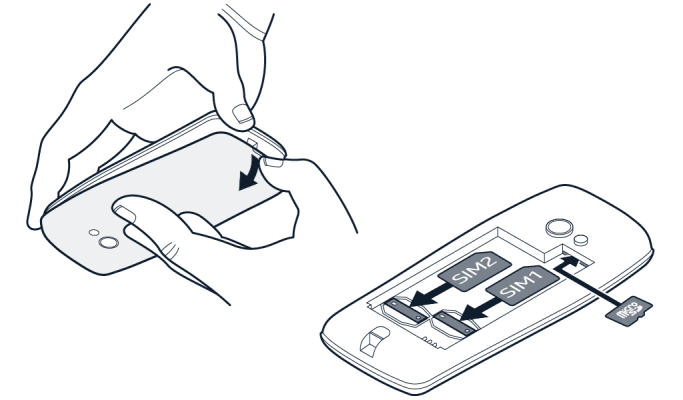
- Put your fingernail in the small slot at the bottom of the phone, lift and remove the cover.
- If the battery is in the phone, lift it out.
- Slide the SIM card in the SIM1 slot. If you have a second SIM, slide it into the SIM2 slot. Both SIM cards are available at the same time when the device is not being used, but while one SIM card is active, for example, making a call, the other may be unavailable.
- If you have a memory card, slide it in the memory card slot.
- Put back the battery.
- Put back the cover.
הפעלת הטלפון
לחץ לחיצה ממושכת על .
