Nokia 1 user guide
Skip to main contentInsert or remove SIM and memory card
Insert SIM and memory card
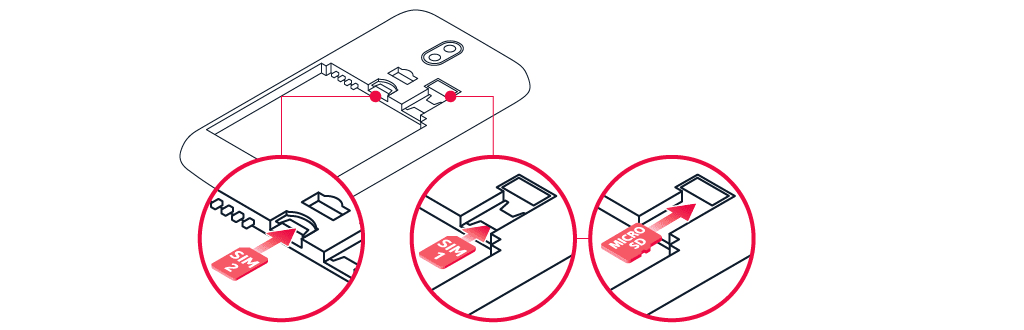
- Open the back cover: insert your fingernails in the seam between the cover and display, and bend the cover open.
- If the battery is in the phone, lift it out.
- Slide the nano-SIM in the SIM slot face down. If you have a dual SIM phone, slide the second SIM in the SIM2 slot.1
- Slide the memory card in the memory card slot face down.
Use only compatible memory cards approved for use with this device. Incompatible cards may damage the card and the device and corrupt data stored on the card.
Napomena: Na uređajima koji imaju dvostruki SIM, i SIM1 i SIM2 utor podržava 4G mreže. Međutim, ako SIM1 i SIM2 obje LTE SIM kartice, primarna SIM kartica podržava 4G/3G/2G mreže, dok sekundarna SIM kartica može podržati samo 2G. Za više informacija o SIM karticama obratite se svojem davatelju usluga.
Remove SIM and memory card
Remove the back cover, lift the battery out, and slide the cards out of their slots.
Napomena: Isključite uređaj i odspojite punjač i bilo koje druge uređaje prije uklanjanja bilo kojeg poklopca. Izbjegavajte dodirivanje elektroničkih komponenti pri zamjenjivanju bilo kojeg poklopca. Uređaj uvijek pohranjujte i koristite s postavljenim svim poklopcima.
