Nokia 7 Plus user guide
Skip to main contentInsert or remove SIM and memory card
Insert SIM and memory card
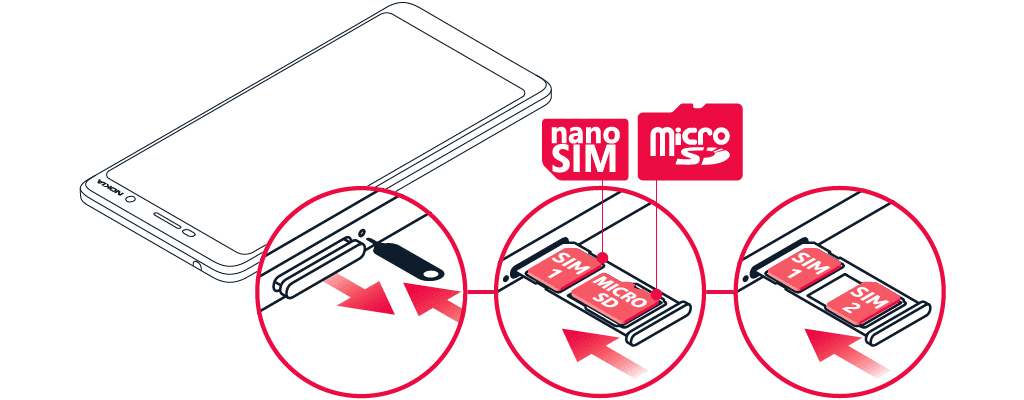
- To open the SIM card tray, insert the tray opener in the hole next to the tray and push.
- Put the nano-SIM into slot 1 located on the tray with the contact area face down. If you have a dual SIM variant, you can either put a second SIM or a memory card into slot 2. If you have a single SIM variant, you can only put a memory card into slot 2.
- Slide the SIM and memory card tray back into place.1
Use only compatible memory cards approved for use with this device. Incompatible cards may damage the card and the device and corrupt data stored on the card.
Napomena: Ako imate telefon s dvije SIM kartice i samo jednom SIM ladicom, ne možete koristiti dvije SIM kartice i memorijsku karticu u isto vrijeme.
Remove SIM and memory card
Open the SIM and memory card tray, remove the cards, and slide the tray back into its slot.
