Nokia 8.1 user guide
Skip to main contentKeys and parts
Explore the keys and parts of your new phone.
Your phone
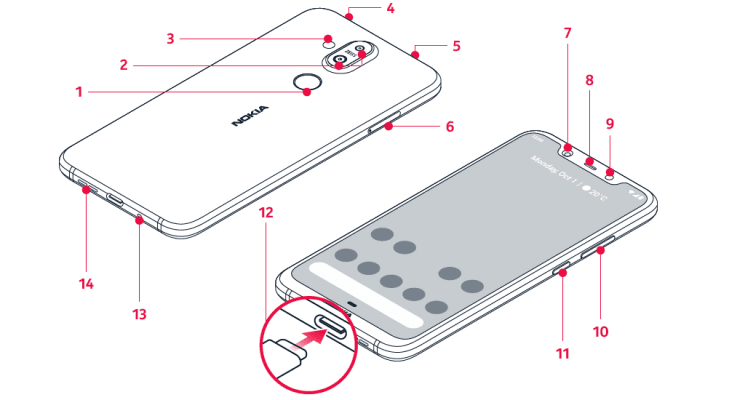
This user guide applies to following models: TA-1119 and TA-1128.
- Fingerprint sensor
- Camera
- Flash
- Microphone
- Headset connector
- SIM and memory card slot
- Front camera
- Earpiece
- Proximity sensor
- Volume keys
- Power/Lock key
- USB connector
- Microphone
- Loudspeaker
Some of the accessories mentioned in this user guide, such as charger, headset, or data cable, may be sold separately.
Dijelovi i priključci, magnetizam
Nemojte povezivati na proizvode koji stvaraju izlazni signal, jer to može uzrokovati oštećenje uređaja. Nemojte spajati naponske izvore na audiopriključak. Ako na audiopriključak spojite vanjski uređaj ili slušalice s mikrofonom koji nisu odobreni za upotrebu s ovim uređajem, obratite posebnu pažnju na razine glasnoće.
Dijelovi uređaja su magnetski. Uređaj može privući metalne materijale. Ne ostavljajte kreditne kartice ili druge kartice s magnetskim zapisom u blizini uređaja na dulje vremensko razdoblje jer kartice mogu biti oštećene.
