Nokia 800 user guide
Skip to main contentSet up and switch on your phone
Learn how to insert the SIM card, memory card, and battery, and how to switch on your phone.
Nano-SIM

Važno: Ovaj uređaj je dizajniran za korištenje samo s nano-SIM karticom. Upotrebom nekompatibilnih SIM kartica možete oštetiti karticu ili uređaj te podatke pohranjene na kartici.
memorijske kartice MicroSD

Za upotrebu s ovim uređajem upotrebljavajte samo kompatibilne memorijske kartice. Kartice koje nisu kompatibilne mogu oštetiti karticu i sam uređaj te podatke pohranjene na kartici.
Open the card tray
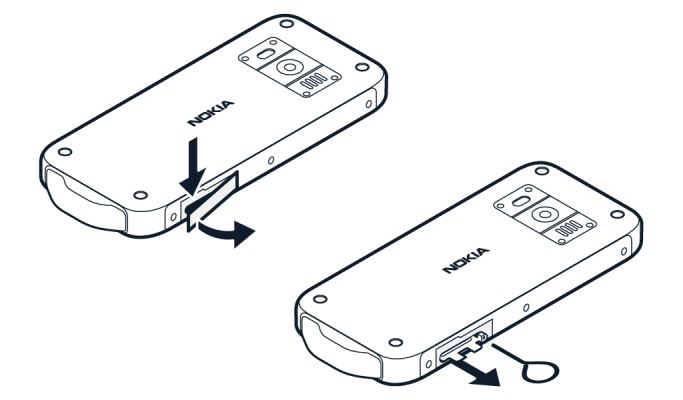
- With your phone facing down, put your fingernail in the slot above the SIM and memory card tray cover and pull the cover down.
- Push the tray opener pin in the tray hole and slide the tray out.
Insert the SIM and memory cards
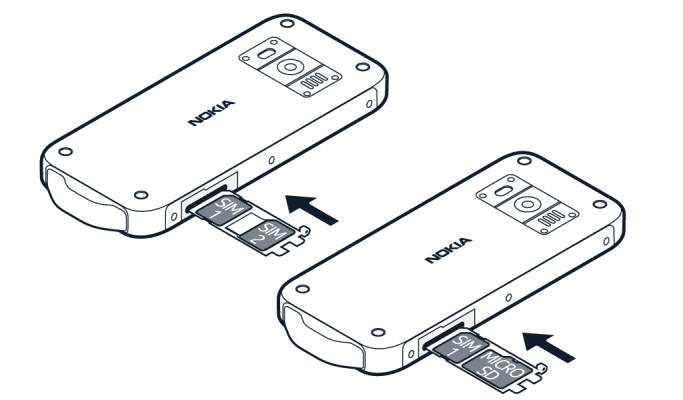
- If you have a single-SIM phone, put a nano-SIM card in slot 1 and a memory card in slot 2 on the tray with the contact areas face down.
- If you have a dual-SIM phone, put a nano-SIM card in slot 1 and either a second SIM or a memory card in slot 2 with the contact areas face down. Both SIM cards are available at the same time when the device is not being used, but while one SIM card is active, for example, making a call, the other may be unavailable.
- Slide the tray back in the slot.
- Press the cover firmly back in place to prevent dust or water entering the phone and damaging it.
Switch on your phone
Press and hold the power key until the phone vibrates.
Select which SIM card to use
- Press the scroll key and select
Settings >Network & Connectivity >SIM manager . - To choose which SIM to use for calls, select
Outgoing Calls , and selectSIM1 orSIM2 . - To choose which SIM to use for messages, select
Outgoing messages , and selectSIM1 orSIM2 . - To choose which SIM to use for mobile data, select
Data , and selectSIM1 orSIM2 .
Tip: To be able to distinguish your SIM cards, give them a descriptive name. In the SIM manager settings, select each SIM card, type in the name, and select Save .
Pristupni kodovi
Vaš telefon i SIM kartica koriste različite kodove za sigurnost.
- PIN ili PIN2 kodovi: Ovi kodovi štite vašu SIM karticu od neovlaštenog korištenja. Ako zaboravite kodove ili ih ne dobijete s karticom, obratite se davatelju mrežnih usluga. Ako pogrešno unesete kôd 3 puta zaredom, morate deblokirati kôd pomoću PUK ili PUK2 koda.
- PUK ili PUK2 kodovi: Ovi kodovi su nužni da biste deblokirali PIN ili PIN2 kôd. Ako kodovi nisu isporučeni uz SIM karticu, obratite se davatelju mrežnih usluga.
- Sigurnosni kod: Sigurnosni kôd za zaključavanje pomaže u zaštiti vašeg telefona od neovlaštenog korištenja. Telefon možete postaviti da zatraži sigurnosni kôd koji definirate. Držite kôd tajnim i na sigurnom mjestu, odvojeno od telefona. Ako zaboravite kôd i telefon je zaključan, vaš telefon će zahtijevati servis. Mogu se primjenjivati dodatne naknade, a svi osobni podaci na vašem telefonu mogu biti izbrisani. Za više informacija obratite se najbližem mjestu za servis telefona ili vašem trgovcu telefonima.
- IMEI kôd: IMEI kôd služi za identifikaciju telefona u mreži. Možda ćete također morati dati broj servisu ili trgovcu telefonima. Za prikaz IMEI broja, birajte
*#06# .
