Nokia 9 PureView user guide
Insert or remove the SIM card
Insert the SIM card
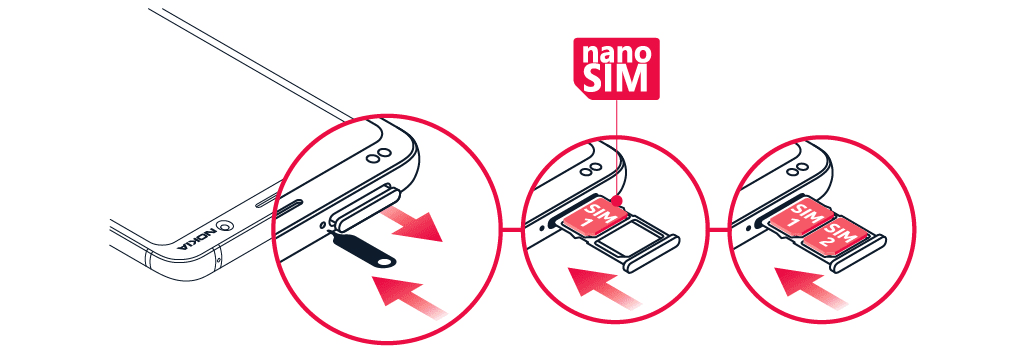
- Open the SIM card tray: push the tray opener pin in the tray hole and slide the tray out.
- Put a nano-SIM card on the tray with the contact area face down. If you have a dual-SIM phone, put the second SIM card in slot 2 with the contact area face down.
- Slide the tray back in the slot. 1
