Nokia G50 user guide
Skip to main contentInsert the SIM and memory cards
Insert the cards
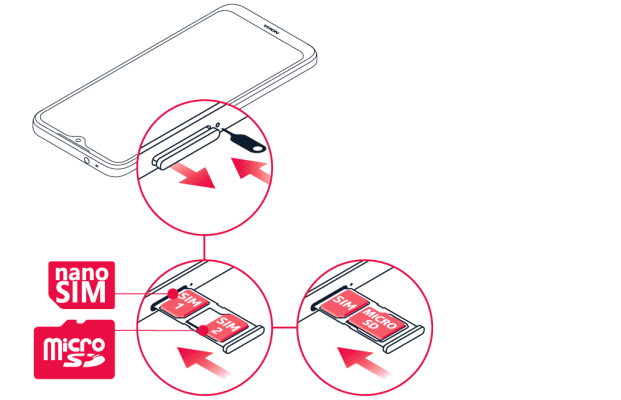
- Open the SIM card tray: push the tray opener pin in the tray hole and slide the tray out.
- If you have a single-SIM phone, put a nano-SIM card in slot 1 and a memory card in slot 2 on the tray with the contact areas face down. If you have a dual-SIM phone, put a nano-SIM card in slot 1 and either a second SIM or a memory card in slot 2 with the contact areas face down.
- Slide the tray back in.
Savjet: Kako biste saznali može li vaš telefon koristiti 2 SIM kartice, pogledajte naljepnicu na prodajnoj kutiji. Ako se na oznaci nalaze 2 IMEI koda, imate telefon s dvije SIM kartice.
Važno: Nemojte uklanjati memorijsku karticu dok je aplikacija koristi. Time možete oštetiti memorijsku karticu i sam uređaj te podatke pohranjene na kartici.
Savjet: Koristite brzu, do 512 GB microSD memorijsku karticu poznatog proizvođača.
