Nokia G22 user guide
Skip to main contentInsert the SIM and memory cards
Insert the cards
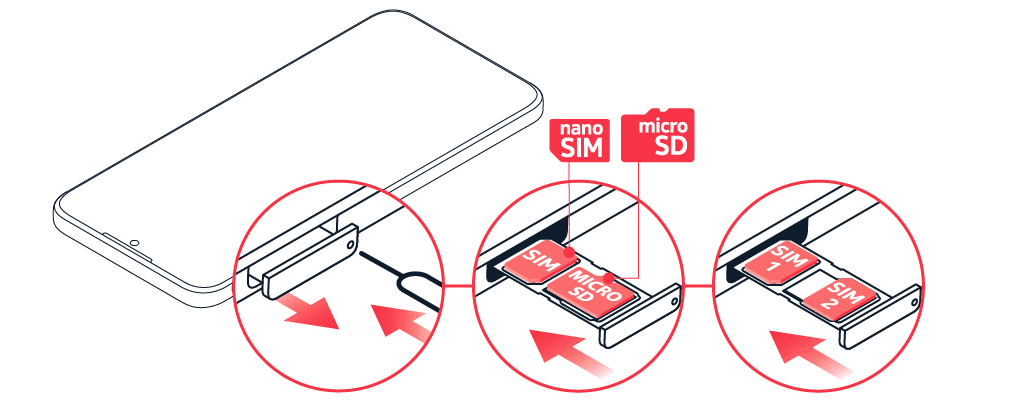
- Open the SIM and memory card tray: push the tray opener pin in the tray hole and slide the tray out.
- If you have a single-SIM phone, put a nano-SIM card in slot 1 and a memory card in slot 2 on the tray with the contact areas face down. If you have a dual-SIM phone, put a nano-SIM card in slot 1 and either a second SIM or a memory card in slot 2 with the contact areas face down.
- Slide the tray back in.
Use only original nano-SIM cards. Use of incompatible SIM cards may damage the card or the device, and may corrupt data stored on the card.
Both SIM cards are available at the same time when the device is not being used, but while one SIM card is active, for example, when making a call, the other may be unavailable.
Use only compatible memory cards approved for use with this device. Incompatible cards may damage the card and the device and corrupt data stored on the card.
Savet: Da biste saznali da li vaš telefon može da koristi dve SIM kartice, pogledajte nalepnicu na ambalaži proizvoda. Ako na nalepnici postoje dva IMEI koda, imate telefon sa dve SIM kartice.
Važno: Nemojte uklanjati memorijsku karticu kada je aplikacija koristi. Ako to uradite, možete da oštetite memorijsku karticu i uređaj, kao i podatke koji su sačuvani na kartici.
Tip: Use a fast, up to 2 TB microSD memory card from a well-known manufacturer.
Napomena: Unapred instaliran sistemski softver i aplikacije koriste značajan deo memorijskog prostora.
