Nokia 4.2 user guide
Insert the SIM and memory cards
Insert the cards
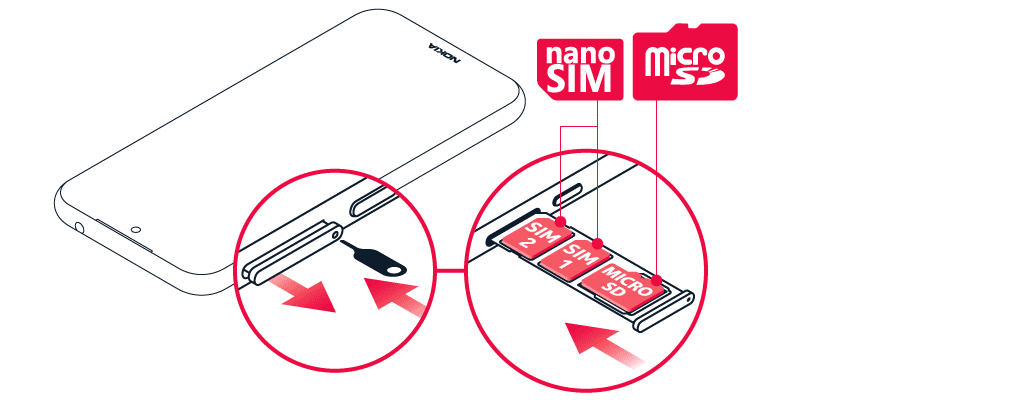
- Open the SIM and memory card tray: push the tray opener pin in the tray hole and slide the tray out.
- Put the nano-SIM in slot 1 on the tray with the contact area face down. If you have a dual-SIM phone, put the second SIM in slot 2.
- Put the memory card in the memory card slot.
- Slide the tray back in.
Use only original nano-SIM cards. Use of incompatible SIM cards may damage the card or the device, and may corrupt data stored on the card.
Use only compatible memory cards approved for use with this device. Incompatible cards may damage the card and the device and corrupt data stored on the card.
重要: 請勿在應用程式使用記憶卡時取出記憶卡。這樣可能會損壞記憶卡及裝置,亦可能會毀壞儲存於卡內的數據。
