Nokia C1 user guide
Skip to main contentKeys and parts
Your phone
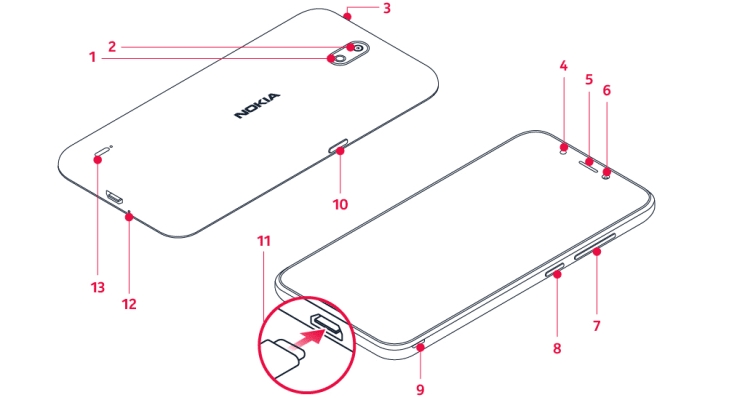
This user guide applies to the following model: TA-1165
- Flash
- Camera
- Headset connector
- Flash
- Earpiece
- Front camera
- Volume keys
- Power/Lock key
- Back cover opening slot
- The Google Assistant/Google Search key*
- USB connector
- Microphone
- Loudspeaker
Some of the accessories mentioned in this user guide, such as charger, headset, or data cable, may be sold separately.
*The Google Assistant is not available in certain languages and countries. Where not available the Google Assistant is replaced by GoogleSearch. Check availability at https://support.google.com/assistant.
部件和插孔、磁性
請勿連接會產生輸出訊號的產品,以免造成裝置損壞。請勿在音效插孔連接任何電源。如果連接任何非經認可用於搭配本裝置的外部裝置或耳機至音效插孔,請特別注意音量級別。
裝置某些部份具有磁性。裝置可能會吸引金屬物件。請勿將信用卡或其他磁條卡片長時間放在本裝置附近,以免造成卡片損壞。
