Nokia 130 2017 用户指南
Skip to main content设置手机及开机
了解如何插入 SIM 卡、存储卡和电池,以及如何开机。
mini SIM 卡

重要须知: 本设备的设计要求只能使用 mini SIM 卡。使用不兼容的 SIM 卡不仅可能损坏卡或设备,还可能破坏卡内储存的数据。
注意: 取下外壳前,请关闭本设备,并断开本设备与充电器或任何其他设备的连接。在更换外壳时,请尽量避免触摸电子元件。存放和使用设备时,务必将外壳装在设备上。
设置您的手机 (单 SIM 卡)
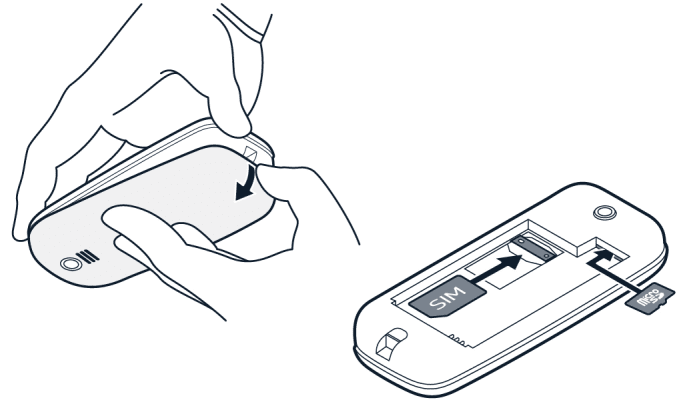
1.将指尖放在手机底部的小凹槽,提起并取下后盖。 2.如果电池已插入手机中,请提起电池将其取出。 3.使 SIM 卡触点朝下,将 SIM 卡滑入卡槽。 4.如果您拥有存储卡,请将其滑入存储卡插槽。 5.将电池的触点对准手机的触点,然后插入电池。 6.装回设备后盖。
Set up your phone (dual SIM)
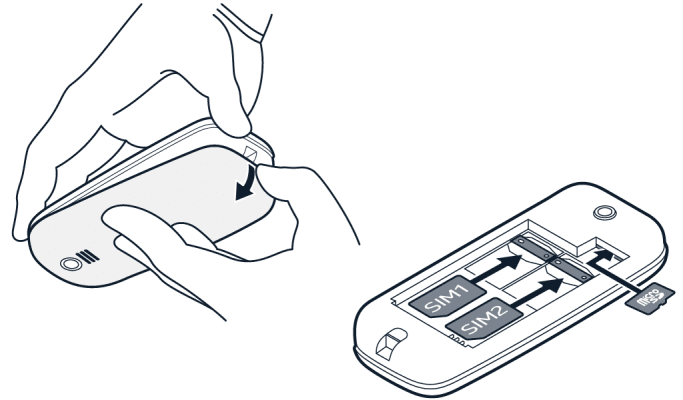
- Place your fingernail in the small slot at the bottom of the phone, lift and remove the cover.
- If the battery is in the phone, lift it out.
- Slide the first SIM into SIM slot 1 with the contact area face down. Slide the second SIM into SIM slot 2. Both SIM cards are available at the same time when the device is not being used, but while one SIM card is active, for example, making a call, the other may be unavailable.
- If you have a memory card, slide the memory card into the memory card slot.
- Line up the battery contacts, and put the battery in.
- Replace the back cover.
This phone uses a dual-SIM, dual-standby, single-use design. If two SIM cards are inserted in the phone, voice calls and data services cannot use both cards at the same time. For example, if one SIM card is in use for a voice call, the other card cannot receive calls, and the caller will hear "Sorry, the number you have dialed is not in service." / "Sorry! The subscriber you dialed cannot be connected for the moment, please redial later.”, or other similar messages. In addition, if one SIM card is being used for data services, it is not possible to use data services through the other SIM card. All above situations are a consequence of the phone’s dual-SIM, dual-standby, single-use design, and are not related to the operator’s network status. The single-use restriction is due to the phone’s single chip design, which greatly increases standby time and decreases power consumption. We suggest users contact their local operators to enable "missed calls reminder", "incoming call alert", “secretarial service", and other such services so that they will be notified of any calls missed due to the situations described above.
开机
取出 SIM 卡
打开后盖,取出电池,然后滑出 SIM 卡。
取出存储卡
打开后盖,取出电池,然后拉出存储卡。
