Nokia 4.2 user guide
Skip to main contentUse the touch screen
Important: Avoid scratching the touch screen. Never use an actual pen, pencil, or other sharp object on the touch screen.
Tap and hold to drag an item

Place your finger on the item for a couple of seconds and slide your finger across the screen.
Swipe
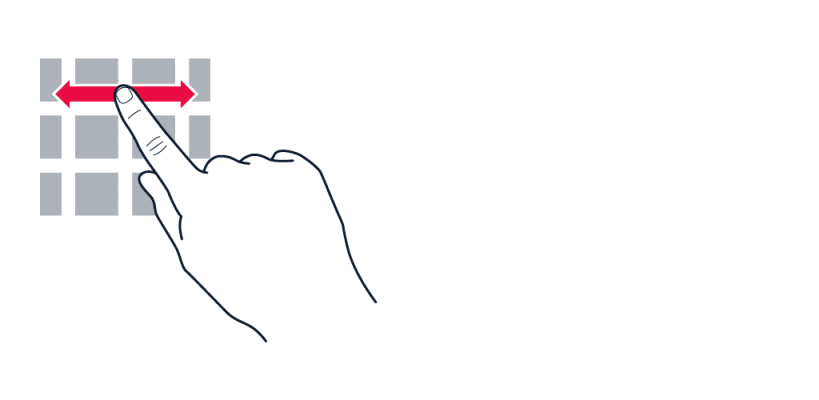
Place your finger on the screen and slide your finger in the direction you want.
Scroll through a long list or menu

Slide your finger quickly in a flicking motion up or down the screen and lift your finger. To stop the scrolling, tap the screen.
Zoom in or out
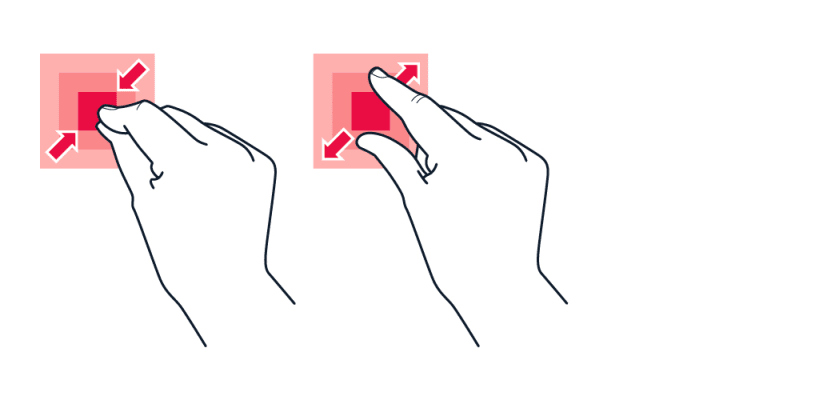
Place 2 fingers on an item, such as a map, photo, or web page, and slide your fingers apart or together.
Lock the screen orientation
The screen rotates automatically when you turn the phone 90°.
Use the navigation keys
To see which apps you have open, swipe up the home key .
To switch to another app, swipe right.
To close an app, swipe it up.
To go back to the previous screen, tap the Back key keyboard_arrow_left. Your phone remembers all the apps and websites you‘ve visited since the last time your screen was locked.
To go to the home screen, tap the Home key . The app you were in stays open in the background.
Open two apps at once
- To navigate more easily between apps, swipe up the home key .
- Tap the app icon at the top of the app and tap the icon.
- Tap another app in the app list to divide the screen between two apps.
To go back to the normal view, tap one of the apps and swipe up.
