Nokia 105 (2017) user guide
Skip to main contentSet up and switch on your phone
Learn how to insert the SIM card, memory card, and battery, and how to switch on your phone.
मिनी SIM

महत्वपूर्ण: इस डिवाइस को केवल मिनी सिम कार्ड के साथ उपयोग करने के हिसाब से डिज़ाइन किया गया है. अनुपयुक्त सिम कार्ड के साथ इस्तेमाल करने से उस कार्ड या इस डिवाइस को क्षति पहुंच सकती है और इससे कार्ड में संग्रहीत डेटा खराब भी हो सकता है.
नोट: डिवाइस को बंद कर दें और कवर हटाने से पहले चार्जर और अन्य डिवाइस को डिस्कनेक्ट कर दें। कोई भी कवर हटाते समय विद्युतीय उपकरणों को छूने से बचें. हमेशा डिवाइस को कवर संलग्न करके ही रखें या उपयोग करें.
Set up your phone (single SIM)
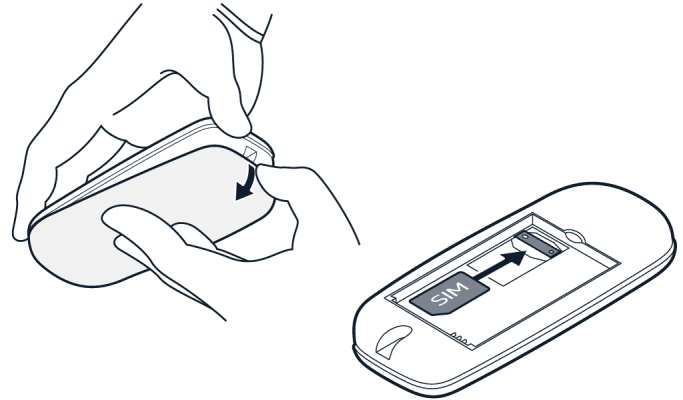
- Place your fingernail in the small slot at the bottom of the phone, lift and remove the cover.
- If the battery is in the phone, lift it out.
- Slide the SIM into the SIM slot with the contact area face down.
- Line up the battery contacts, and put the battery in.
- Replace the back cover.
Set up your phone (dual SIM)

- Place your fingernail in the small slot at the bottom of the phone, lift and remove the cover.
- If the battery is in the phone, lift it out.
- Slide the first SIM into SIM slot 1 with the contact area face down. Slide the second SIM into SIM slot 2. Both SIM cards are available at the same time when the device is not being used, but while one SIM card is active, for example, making a call, the other may be unavailable.
- Line up the battery contacts, and put the battery in.
- Replace the back cover.
अपना फ़ोन चालू करना
दबाए रखें.
SIM कार्ड हटाना
पीछे वाला कवर खोलें, बैटरी हटाएं और SIM को खिसकाकर बाहर निकालें.
