Nokia C1 2nd Edition user guide
Skip to main contentKeys and parts
Your phone
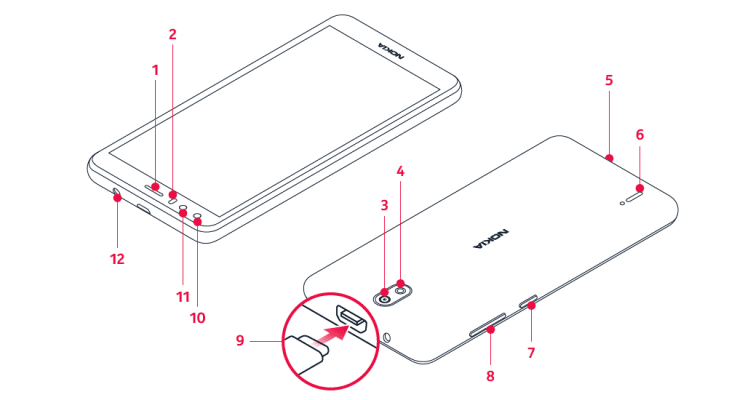
This user guide applies to the following model: TA-1380.
- Earpiece
- Proximity sensor
- Camera
- Flash
- Microphone
- Loudspeaker
- Power/Lock key
- Volume keys
- USB connector
- Flash
- Front camera
- Headset connector
Some of the accessories mentioned in this user guide, such as charger, headset, or data cable, may be sold separately.
Dijelovi i priključci, magnetizam
Nemojte povezivati na proizvode koji stvaraju izlazni signal, jer to može uzrokovati oštećenje uređaja. Nemojte spajati naponske izvore na audiopriključak. Ako na audiopriključak spojite vanjski uređaj ili slušalice s mikrofonom koji nisu odobreni za upotrebu s ovim uređajem, obratite posebnu pažnju na razine glasnoće.
Dijelovi uređaja su magnetski. Uređaj može privući metalne materijale. Ne ostavljajte kreditne kartice ili druge kartice s magnetskim zapisom u blizini uređaja na dulje vremensko razdoblje jer kartice mogu biti oštećene.
Did you find this helpful?
Contact the support team
Chat with us
Before starting chat with our customer support, please leave your contact details. Contact our chat support for online purchases support, product information, warranty support.
Start chatCare centers
Prefer to bring your device in for our experts to have a look at? Find the location of your nearest Nokia & HMD phones, tablets and accessories care center.
Find a care center near you