Nokia C1 2nd Edition user guide
Skip to main contentUse the touch screen
Important: Avoid scratching the touch screen. Never use an actual pen, pencil, or other sharp object on the touch screen.
Dodirnite i držite za povlačenje stavke

Stavite prst na stavku nekoliko sekundi i prstom prijeđite preko zaslona.
Prelazak prstom
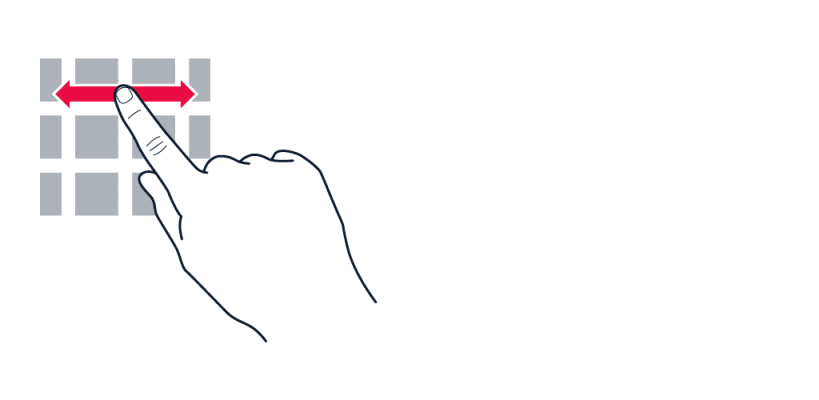
Stavite prst na zaslon i prstom prijeđite u željenom smjeru.
Pomičite se kroz dugi popis ili izbornik

Kliznite prstom brzo u pokretu gore ili dolje na zaslonu i podignite prst. Da biste zaustavili pomicanje, dodirnite zaslon.
Povećanje ili smanjenje
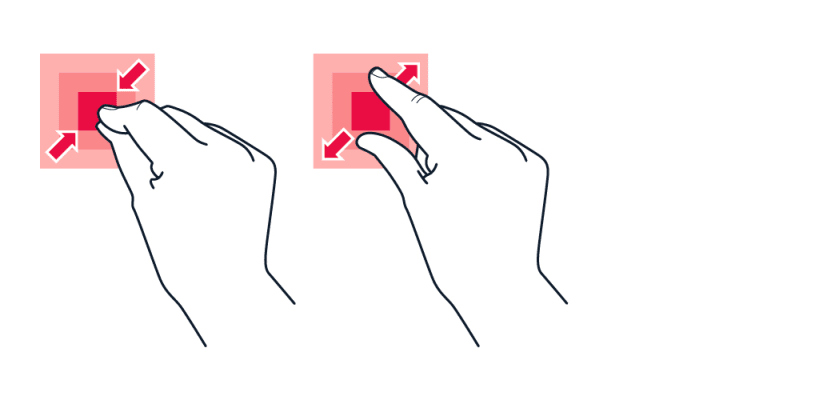
Stavite 2 prsta na stavku, kao što je karta, fotografija ili web-mjesto, i razdvojite ili skupite prste.
Navigacija pomoću tipki
- Kako biste vidjeli sve svoje aplikacije, povucite tipku početnog zaslona prema gore fiber_manual_record.
- Za odlazak na početni zaslon dodirnite tipku početnog zaslona. Aplikacija u kojoj ste bili ostaje otvorena u pozadini.
- Kako biste vidjeli koje su aplikacije otvorene, dodirnite stop.
- Za prebacivanje na drugu otvorenu aplikaciju prijeđite prstom udesno i dodirnite aplikaciju.
- Da biste zatvorili sve otvorene aplikacije, dodirnite
OČISTI SVE . - Za povratak na zaslon na kojem ste prethodno bili, dodirnite . Vaš telefon pamti sve aplikacije i web-mjesta koja ste posjetili od zadnjeg zaključavanja zaslona.
Did you find this helpful?
Contact the support team
Chat with us
Before starting chat with our customer support, please leave your contact details. Contact our chat support for online purchases support, product information, warranty support.
Start chatCare centers
Prefer to bring your device in for our experts to have a look at? Find the location of your nearest Nokia & HMD phones, tablets and accessories care center.
Find a care center near you