Nokia C2 user guide
Insert the SIM and memory cards
Insert the cards
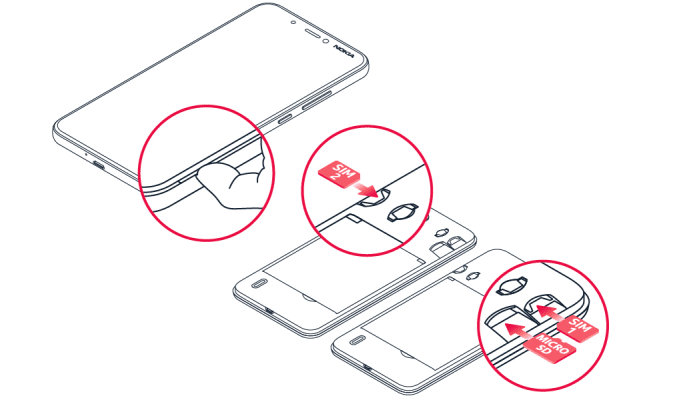
- Put your fingernail in the seam between the back cover and the display, bend the back cover open, and remove it.
- Slide the nano-SIM in slot 1 with the contact area face down. If you have a dual-SIM phone, slide the second SIM in slot 2.
- If you have a memory card, slide the card in the memory card slot.
- Put back the back cover.
Use only original nano-SIM cards. Use of incompatible SIM cards may damage the card or the device, and may corrupt data stored on the card.
Use only compatible memory cards approved for use with this device. Incompatible cards may damage the card and the device and corrupt data stored on the card.
Sugerencia: Para saber si su teléfono puede usar 2 tarjetas SIM, consulte la etiqueta en la caja de venta. Si hay 2 códigos IMEI en la etiqueta, tiene un teléfono con tarjeta SIM doble.
Importante: No retire la tarjeta de memoria cuando la esté utilizando una aplicación. Esto puede dañar la tarjeta, el dispositivo y los datos almacenados en la tarjeta.
Sugerencia: Use una tarjeta de memoria microSD rápida, de hasta 64 GB y de un fabricante conocido.
