Nokia T10 user guide
Skip to main contentInsert the SIM and memory cards
Insert the cards TA-1457, TA-1462, TA-1503, TA-1512
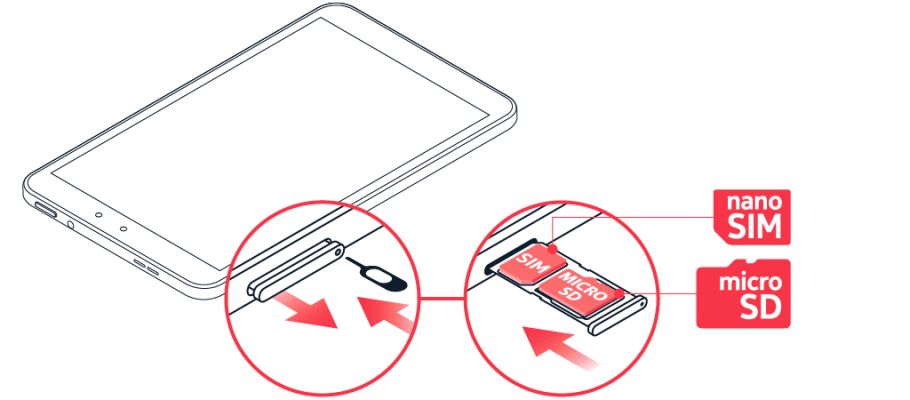
- Open the SIM card tray: push the tray opener pin into the tray hole and slide the tray out.
- Put the nano-SIM in the SIM slot on the tray with the contact area face down.
- If you have a memory card, put it in the memory card slot.
- Slide the tray back in.
Insert the memory card TA-1472
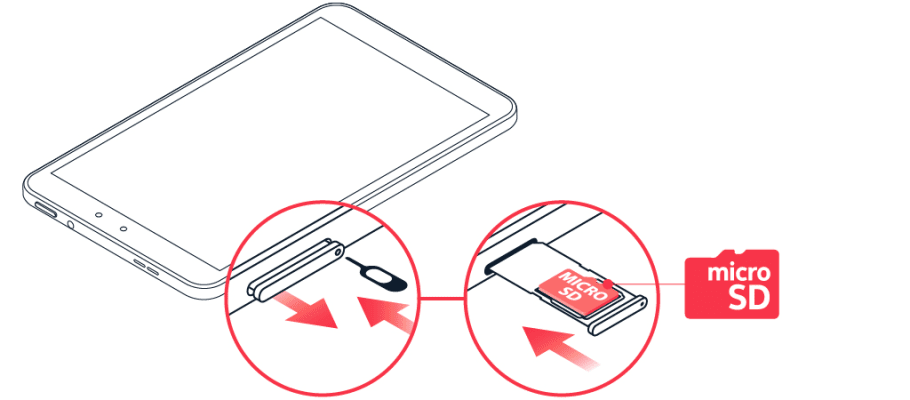
- Open the memory card tray: push the tray opener pin into the tray hole and slide the tray out.
- Put the memory card in the memory card slot on the tray.
- Slide the tray back in.
Important: Do not remove the memory card when an app is using it. Doing so may damage the memory card and the device and corrupt data stored on the card.
Tip: Use a fast microSD memory card (up to 512 GB) from a well-known manufacturer.
