Nokia 210 Dual SIM user guide
Saltar al contenido principalSet up and switch on your phone
Learn how to insert the SIM card, memory card, and battery, and how to switch on your phone.
Mini SIM

Importante: Este dispositivo está diseñado para utilizarse únicamente con una tarjeta mini SIM. El uso de tarjetas SIM incompatibles puede dañar la tarjeta o el dispositivo, así como corromper los datos almacenados en la tarjeta.
Nota: Antes de retirar cualquier carcasa, apague el dispositivo y desconecte el cargador y otros dispositivos. Evite tocar los componentes electrónicos cuando cambie las carcasas. Almacene y utilice siempre el dispositivo con las carcasas puestas.
Set up your phone
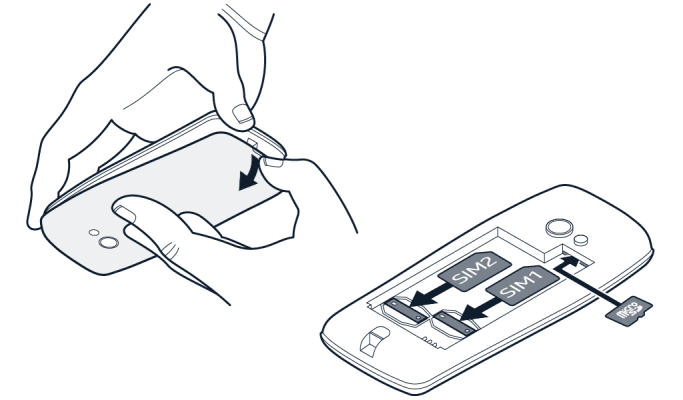
- Put your fingernail in the small slot at the bottom of the phone, lift and remove the cover.
- If the battery is in the phone, lift it out.
- Slide the SIM card in the SIM1 slot. If you have a second SIM, slide it into the SIM2 slot. Both SIM cards are available at the same time when the device is not being used, but while one SIM card is active, for example, making a call, the other may be unavailable.
- If you have a memory card, slide it in the memory card slot.
- Put back the battery.
- Put back the cover.
Encender el teléfono
Mantenga presionado .
