Nokia 105 (2017) user guide
Skip to main contentExplore your phone
See the apps and features of your phone

Select Menu .
Go to an app or feature
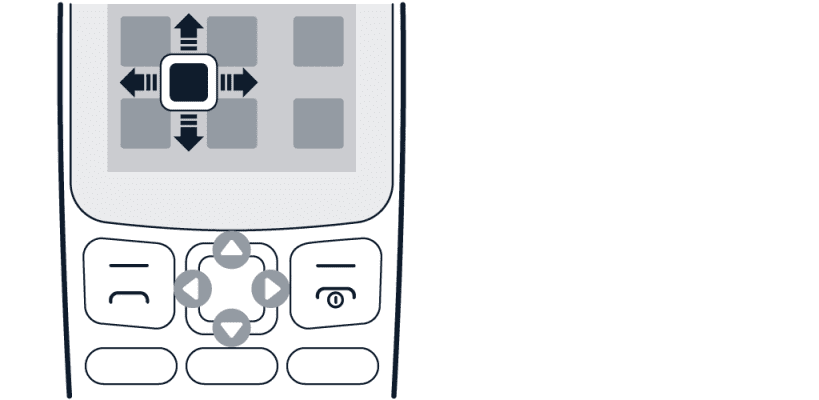
Press the scroll key up, down, left, or right.
Open an app or select a feature
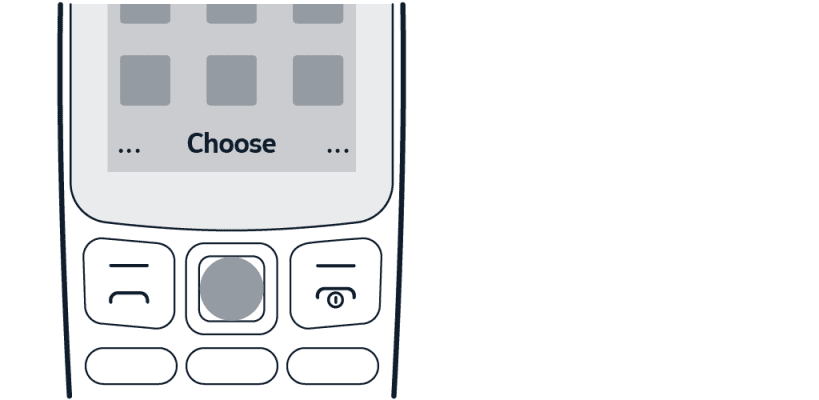
Select Select .
Go back to the previous view
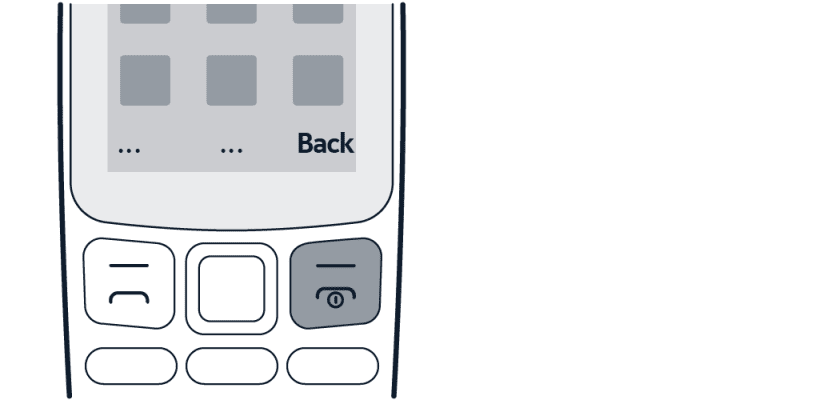
Select Back .
Go back to the home screen
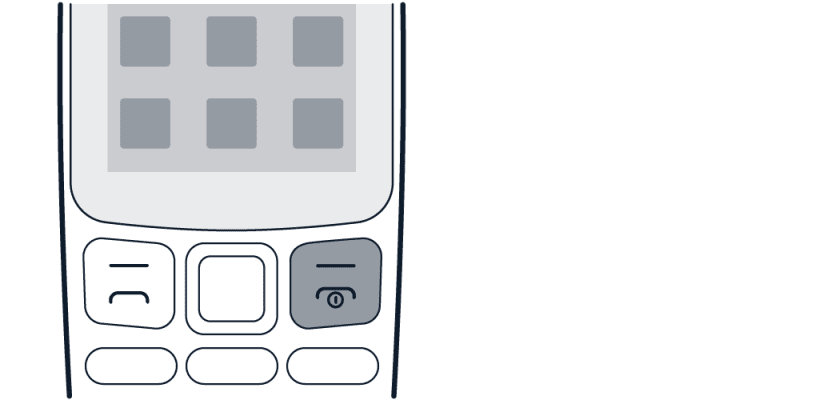
Press the end key.
Switch on the flashlight
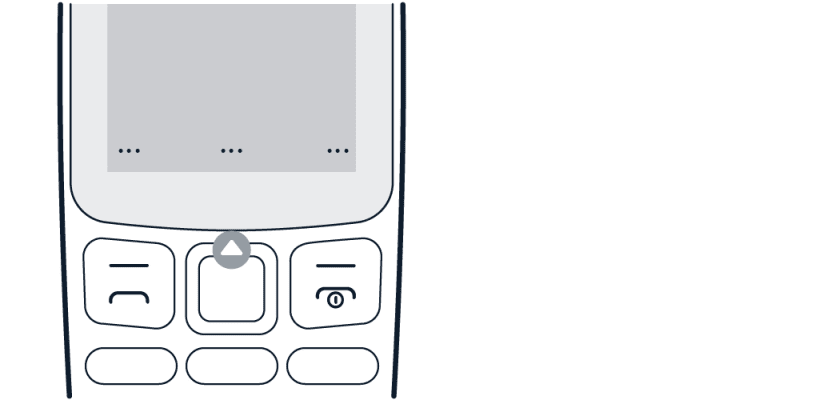
On the idle screen, quickly scroll up twice to switch on the flashligt.
To switch off the flashlight, scroll up once.
Do not shine the light in anyone’s eyes.
