Nokia 105 (2017) user guide
Set up and switch on your phone
Learn how to insert the SIM card, memory card, and battery, and how to switch on your phone.
Mini SIM

Važno: Ovaj uređaj je dizajniran da se koristi samo sa mini SIM karticom. Ako koristite nekompatibilne SIM kartice, možete da oštetite karticu ili uređaj i podatke koji su sačuvani na kartici.
Napomena: Pre uklanjanja maski, isključite uređaj i iz njega iskopčajte punjač i druge uređaje. Izbegavajte da dodirujete elektronske komponente prilikom zamene maski. Uređaj uvek odlažite i upotrebljavajte sa pričvršćenim maskama.
Set up your phone (single SIM)
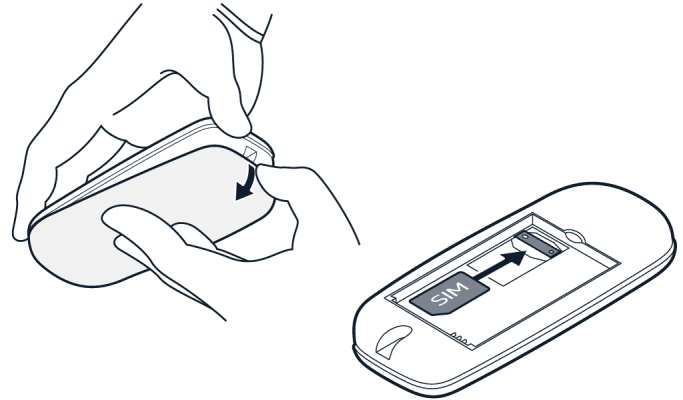
- Place your fingernail in the small slot at the bottom of the phone, lift and remove the cover.
- If the battery is in the phone, lift it out.
- Slide the SIM into the SIM slot with the contact area face down.
- Line up the battery contacts, and put the battery in.
- Replace the back cover.
Set up your phone (dual SIM)

- Place your fingernail in the small slot at the bottom of the phone, lift and remove the cover.
- If the battery is in the phone, lift it out.
- Slide the first SIM into SIM slot 1 with the contact area face down. Slide the second SIM into SIM slot 2. Both SIM cards are available at the same time when the device is not being used, but while one SIM card is active, for example, making a call, the other may be unavailable.
- Line up the battery contacts, and put the battery in.
- Replace the back cover.
Uključivanje telefona
Pritisnite i držite taster .
Uklanjanje SIM kartice
Otvorite zadnju masku, uklonite bateriju, a zatim izvucite SIM karticu.
