Nokia 8.3 5G user guide
Skip to main contentInsert the SIM and memory cards
Insert the SIM card
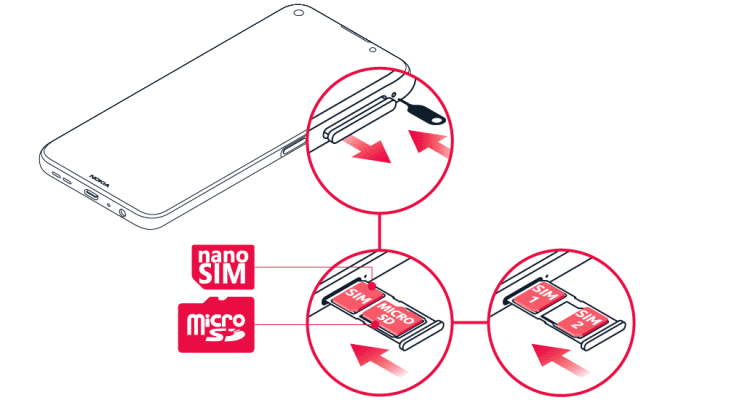
- Open the SIM card tray: push the tray opener pin in the tray hole and slide the tray out.
- If you have a single-SIM phone, put a nano-SIM card in slot 1 and a memory card in slot 2 on the tray with the contact areas face down. If you have a dual-SIM phone, put a nano-SIM card in slot 1 and either a second SIM or a memory card in slot 2 with the contact areas face down.
- Slide the tray back in.
Use only original nano-SIM cards. Use of incompatible SIM cards may damage the card or the device, and may corrupt data stored on the card.
Use only compatible memory cards approved for use with this device. Incompatible cards may damage the card and the device and corrupt data stored on the card.
Important: 5G may not be available when two SIM cards are inserted in your phone. If you have two SIM cards inserted, both SIM cards support 4G/3G/2G. Download the software update when available to enable 5G/4G/3G/2G support for SIM1 and 4G/3G/2G support for SIM2 when two SIM cards are inserted.
Önemli: Uygulama tarafından kullanıldığı sırada hafıza kartını çıkarmayın. Kartın çıkarılması, hafıza kartının ve cihazın zarar görmesine ve kartta depolanan verilerin bozulmasına neden olabilir.
İpucu: Telefonunuzun 2 SIM kart kullanıp kullanamayacağını öğrenmek için satış kutusu üzerindeki etikete bakın. Etikette 2 ayrı IMEI kodu varsa, telefonunuz çift SIM kart destekler.
İpucu: İyi bilinen bir üreticinin maks. 512 GB kapasiteli hızlı bir microSD hafıza kartını kullanın.
