Nokia 3310 3G user guide
Skip to main contentExplore your phone
See the apps and features of your phone
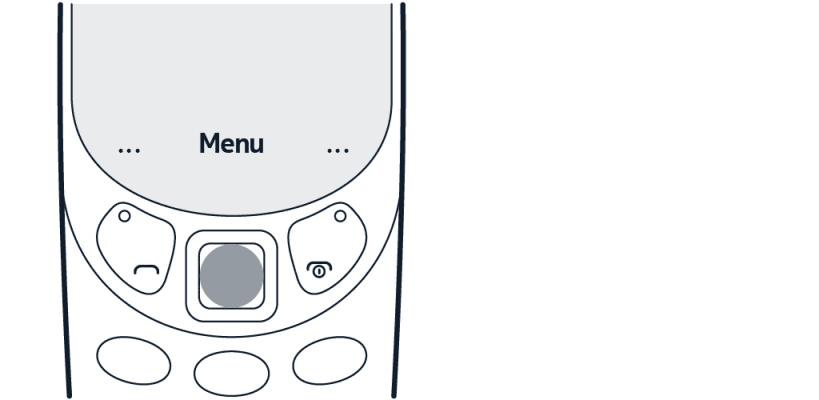
Select Menu .
Go to an app or feature

Press the scroll key up, down, left, or right.
Open an app or select a feature
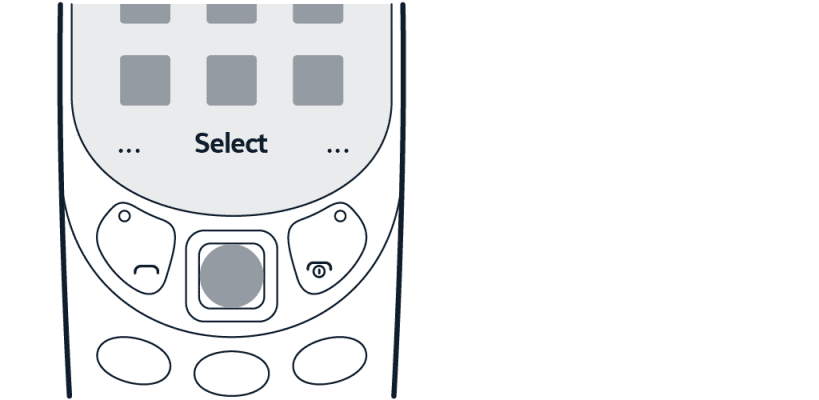
Select Select .
Go back to the previous view
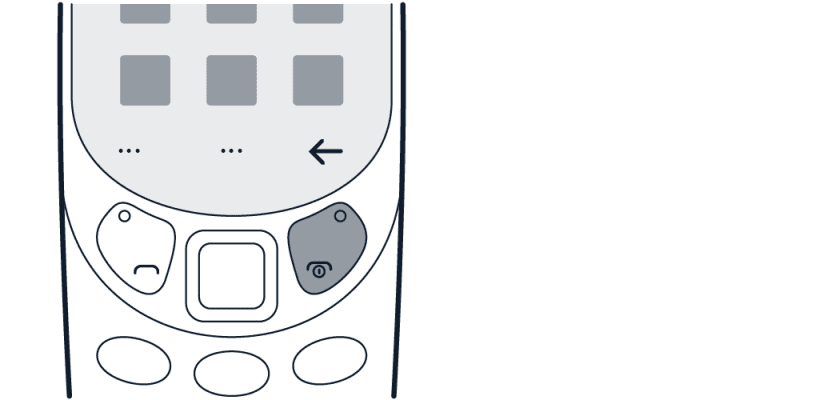
Press .
Go back to the home screen
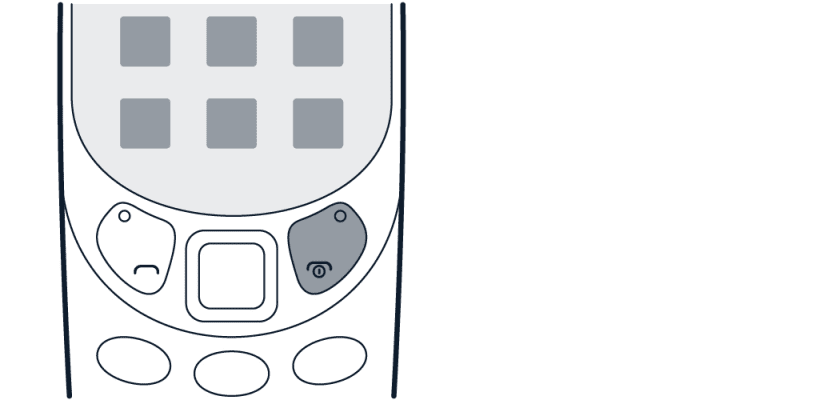
Press the end key.
Arrange the menu
If you want to change the order of the applications in the menu, you can rearrange them to suit your needs.
To rearrange the menu, select the application that you want to move. Select
