Nokia G22 user guide
Skip to main contentInsert the SIM and memory cards
Insert the cards
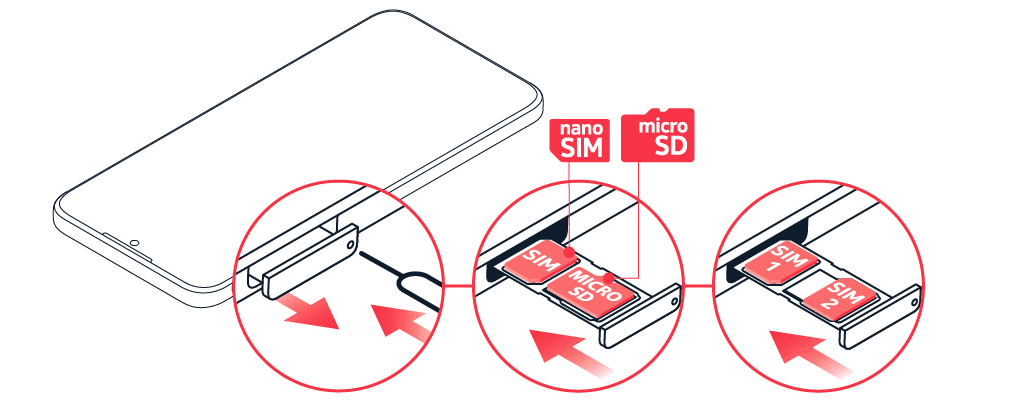
- Open the SIM and memory card tray: push the tray opener pin in the tray hole and slide the tray out.
- If you have a single-SIM phone, put a nano-SIM card in slot 1 and a memory card in slot 2 on the tray with the contact areas face down. If you have a dual-SIM phone, put a nano-SIM card in slot 1 and either a second SIM or a memory card in slot 2 with the contact areas face down.
- Slide the tray back in.
Use only original nano-SIM cards. Use of incompatible SIM cards may damage the card or the device, and may corrupt data stored on the card.
Both SIM cards are available at the same time when the device is not being used, but while one SIM card is active, for example, when making a call, the other may be unavailable.
Use only compatible memory cards approved for use with this device. Incompatible cards may damage the card and the device and corrupt data stored on the card.
Dica: Para descobrir se seu telefone pode usar 2 cartões SIM, consulte a etiqueta na caixa de venda. Se houver 2 códigos IMEI diferentes na etiqueta, o seu celular é dual-chip.
Importante: Não remova o cartão de memória quando um aplicativo estiver usando-o. Fazer isso pode danificar o cartão de memória e o dispositivo e corromper os dados armazenados no cartão.
Tip: Use a fast, up to 2 TB microSD memory card from a well-known manufacturer.
Nota: O software e os aplicativos do sistema pré-instalados usam uma parte significativa do espaço da memória.
